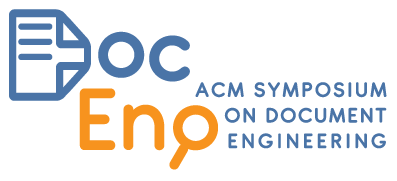Introduction to CSS for Paged Media
CSS can be used for making pages as well as for styling websites. Many people are familiar with CSS in the browser: some are very familiar, but others, not so much. Fewer people, however, are as familiar with using CSS for paged media.
This tutorial takes an eat-your-own-dog-food approach to showing how to use CSS for paged media. Starting with the HTML text of a comprehensive, new 140-page (when formatted) tutorial on using CSS with paged media, the tutorial session will progressively reveal and explain the CSS styles that are used to format the tutorial text. By the end of the session, the fairly undifferentiated mass of text will be formatted with running headers and footers, page numbers and page number cross-references, bleeds, CMYK colours, footnotes, top- and bottom-floats, and other features that appear in paged media but not in a browser. The session will also describe accessibility features of PDF.
Because of the comparatively short duration of the tutorial, there is only time to cover the CSS features specific to paged media. Attendees should already be familiar with CSS syntax and with using common properties such as border, padding, font-size, and so on.
You will get the most out of the tutorial if you have a CSS formatter installed on your laptop and follow along. Here’s some links for downloading evaluation versions of CSS formatters:
- Antenna House: https://www.antennahouse.com/product/ahf60/download.htm
- PDFreactor: http://www.pdfreactor.com/download/
- Prince: http://www.princexml.com/download/
The resources for the tutorial are posted here in time for the tutorial: